New for 2013 is the VSX-1123-K flagship non Elite series receiver from Pioneer. Airplay, HTC connect, Push Play for Android from the iControlAV2013 app, DLNA, MHL, Pandora and Internet radio. And that’s just scratching the surface. It has a plethora of codecs it can play, lossless audio formats, upconverts sources to HDMI and 4K resolutions, Audio Return Channel and 3D capable. It has two HDMI zones, two Audio zones, 90 watts per channel for 8 ohm impedance speakers and 165 watts per channel for 6 ohm impedance speakers. I would take the wattage with a grain of salt however. This also has the A/B Class amplifiers.
First before I begin I think I need to cover Pioneer MCACC a bit. MCACC stands for Multi-Channel Acoustic Calibration System, and it is a piece of software built into the receiver which optimizes the sound for your room. You plug in a mic that comes with the unit and set it up at ear level where you would sit and listen to your music, movies and other audio sources. It will adjust the system sound and generate the best acoustics and listening levels for your room. Your first run you want to run MCACC in Full Auto, ALL CH ADJ, with the following speaker settings, either Normal(SB/FH), Normal (SB/FW), or Speaker B. Unless you have THX speakers set that option to no. Also for the above setting you need to to have at least a 5.1 system. I set my receiver to Speaker B when I ran MCACC. After I ran MCACC and then I copied the results to all 6 memory slots, just so I can have a backup when tweaking the settings. Even though I copied the results I only adjusted the speaker distance and some of the levels on only the first memory slot. Also MCACC will let you know if you have the phase of the speakers crossed, positive going to negative instead of positive going to positive and negative going to negative.
This receiver has really good ventilation, nice big gaps in the case for heat dissipation. It gives off a lot less heat then my previous unit. Buying an A/B class amplifier that was my biggest concern, that it will generate a lot of heat. Fortunately that is not the case here, you could potentially put something on top of it provided of course that it has enough clearance but I would advise against it. Unlike my previous receiver this one will not cook breakfast.
Crossover or X.Over frequency is the frequency at which the LFE channel or the .1 channel for the subwoofer gets cut off at. Anything above this frequency will not be sent to the subwoofer. Also, apparently when studios mix the soundtracks to accommodate those without subwoofers the LFE gets mixed to the other channels as well. How much I am not sure. When you set the subwoofer to Plus the receiver will ignore the X.Over and all bass will be sent to this channel. If you have set the front speakers to Large and the Sub to just Yes, the full range of the L+R channel will be sent to the Large speakers. For instance my front speakers have a fq response of 37Hz to 20kHz, the sub covers 37Hz to 200Hz, this means that if I have a X.Over of 80Hz and my speakers set to large, the L+R channel will not be cut off below 80Hz and these channels will receive the full spectrum of the soundtrack. The subwoofer however will only receive the LFE (.1) channel at 80Hz and below. LFE channel only goes up to about 120Hz, so why is 80Hz a popular cut off fq? Several reasons, the Dolby LFE is normally 80Hz and below, DTS contains only about 5% of the LFE between 80 – 120Hz and as far as human perception goes anything 80Hz and under becomes non directional to the human ear more or less. You can set your X.Over at 120Hz or rather 150Hz and get the full LFE track. Alternatively setting a crossover for small speakers will send fq’s above this cut off to the small speakers and anything below to the woofer. If you want some more reading in regards to this, pages 132 to 134 of the official MCACC thread on AVS Forum have more detail. http://www.avsforum.com/t/1112470/official-pioneer-mcacc-thread/3930
I think the biggest mistake people make when they buy this receiver is that they do not run the MCACC, they don’t read the Manual, and that they don’t know how to set the receiver to playback the soundtrack properly. Read the manual, there are a lot of settings on this receiver for a reason and going in blindly will only result in your frustration. Personally there are two settings you need to understand AUTO SURROUND, ALC, DIRECT and PURE DIRECT. Here what the Manual says about these. DIRECT – Plays back sound from the source with the least modification next to PURE DIRECT. With DIRECT, the only modifications added to PURE DIRECT playback are calibration of the sound field by the MCACC system and the Phase Control effect. PURE DIRECT – Plays back unmodified sound from source with only minimal digital treatment. Direct mode uses EQ and Standing Wave. Pure Direct does not. Pure Direct only uses the channel level and distance settings gathered from your calibration. ALC (Auto Level Control) is perfect for night viewing, with this setting all channels will output at the same level. AUTO SURROUND, as it specifies picks the best surround mode for you on the receiver.
I generally use Direct for all my listening needs as it applies the MCACC treatment in only a limited manner. I like the way it sounds, in movies it makes it sound lively. This is a subjective preference though. Compared to my AVR 2650 from Harman Kardon this receiver kicks ass. It does not have that boomy sound, and it balances the Highs, Mediums, and Lows quite nicely. Where as my H/K sounded kind of flat. After running MCACC on this Pioneer and tweaking the levels a bit afterwards I feel immersed in the movies. This device gives me that Theater sound experience that I did not know I was lacking with the H/K Avr 2650. Either way I am satisfied with the sound reproduction on this.
The iControlAV2013 app. I use an Android device the Nexus 4, and the app is a convenient way to browse my music library on my DLNA server and phone itself. The Push Player in the input section of the app tries to mimic the Airplay feature from iOS devices, it does a nice job. The Push Player has a nice layout and is very easy to use. Using the volume rocker on my phone will respectively turn the receiver’s volume up and down. When playing music via push player an icon appears in the status bar of the phone for quick and easy access. The fact that I can be lying on my bed and turn on my receiver via the app is very nice, then I can browse and push songs to it. Before you can do that the Network standby feature needs to be turned on in the menu. You can switch zones and sources with the app, control volume, switch inputs, change listening modes, change the balance, phase, emphasize the bass or treble, and many other features. It is a nice visual representation of the controls available for the receiver. Mostly I use the app for playing music, when I’m watching TV or Movies I reach for the remote. Also the App is free for both Android and iOS.
The DLNA server connectivity option is also great, I have a linux media server at home and this device connects to DLNA server perfectly. I use Plex Media Server. I love being able to stream my complete music library to the receiver and with this supporting lossless formats I don’t need to convert anything. One thing to note and I have found this a constant on the net, and even in my past personal experience windows DLNA server which is built into some of Microsoft products is less than stellar and has connectivity issues. Even if you get the device to see the server once that does not necessarily mean it will see it again. Take it from an IT guy, find yourself a third party applications like Plex, TVersity or Twonky. These applications are more reliable and are universal not proprietary to the manufacturer. Microsoft product only works well with microsoft product, avoid like the plague.
 The remote has a ton of buttons, I like options, so the buttons are very welcome. Learn the remote and all it’s functions, it can be a quick and easy way to make changes on your receiver. Also it can be used as a universal remote, it is capable of learning other remote codes effectively eliminating a bluray player, TV remote, or any other IR remote. The remote feels very light and flimsy, however the button presses are very responsive and I like the receiver function button. For anyone with kids this prevents the little ones from making changes to the settings if they decide to pick up and play with the remote.
The remote has a ton of buttons, I like options, so the buttons are very welcome. Learn the remote and all it’s functions, it can be a quick and easy way to make changes on your receiver. Also it can be used as a universal remote, it is capable of learning other remote codes effectively eliminating a bluray player, TV remote, or any other IR remote. The remote feels very light and flimsy, however the button presses are very responsive and I like the receiver function button. For anyone with kids this prevents the little ones from making changes to the settings if they decide to pick up and play with the remote.
The OSD is not pretty by any means, but who cares it has to be functional. As far as I’m concerned I care about the functionality of the device and the quality of sound reproduction than a pretty interface.
Wi-Fi and Bluetooth are available via adapters, unfortunately you have to buy them seperate. Personally I try not to use Wi-Fi where I can, most of my house is wired, I have two gigabit switches sitting in each room that has a TV and network capable devices. I only use Wi-Fi on my phone and laptop. So this receiver is wired. Bluetooth is very lossy, generally I stay away from streaming music via Bluetooth there is too much quality loss. Also it is very susceptible to interference, if you’re an audiophile this is probably not your cup of tea anyways. Now Pioneer says that it has some sort of tech that improves this, the only way I would consider Bluetooth as a streaming option is if the Bluetooth copied the entire digital file and buffered it in memory for playback. This is the only way that I can see the original file retaining it’s quality, unfortunately I can not find any information on the Pioneer Bluetooth streaming except that you require the Air Jam application for android to stream the songs to the Bluetooth device. Also the Pioneer devices are Apple friendly, including AirPlay and such.
With 7 HDMI inputs and analog source to HDMI and 4K up-scaling you can’t go wrong. It has a second HDMI Zone out, so you can have a different sources on two different TV’s add Zone B speakers and this thing is a sure winner. This device will allow HDMI pass through after it has been switched off. It will pass through the last source that was selected on the receiver before it was turned off.
Zone 2 functionality seems to be somewhat of a mystery to people when it comes to this unit. Don’t worry it was to me as well, but then I did a little digging or rather reading and got it going. Remember, RTFM. Either way it was a non issue after that. Settings for Zone 2 are as follows, in the receiver menu go to 4.System Setup – 4a.Manual SP Setup – 4a1.Speaker System and change to ZONE 2.
Then go to 4f.Other Setup – 4f7.Play ZONE Setup, set Play ZONE to ZONE 2. If you are using the secondary HDMI zone you will need to make changes to the HDZONE settings.
You are able to change the contrast, hue, saturation, etc… on this device. Just like the audio options there are many video adjustments that can be made.
ARC also supported on this receiver, unlike my previous receiver this time around it was pretty much plug and play. On the receiver you need to go to the Sytem Setup – HDMI Setup and turn Control On and ARC On. Once you do this you need to setup your TV on Samsungs it’s called AnyNet+ on LG SIMPLINK… etc. Each manufacturer has their own proprietary ame for the CEC control standard. I tested ARC with Netflix and the receiver was playing back the DD 5.1 soundtrack perfectly. For ARC to work in any setup one needs to user an HDMI 1.4 spec cable, see the chart below taken from Wikipedia.
|
HDMI version |
1.0 |
1.1 |
1.2x |
1.3 |
1.3x |
1.4x |
2.0 |
|
Yes |
Yes |
Yes |
Yes |
Yes |
Yes |
Yes |
|
|
Yes |
Yes |
Yes |
Yes |
Yes |
Yes |
Yes |
|
|
Yes |
Yes |
Yes |
Yes |
Yes |
Yes |
Yes |
|
|
Blu-ray Disc and HD DVD video and audio at full resolution[F] |
Yes |
Yes |
Yes |
Yes |
Yes |
Yes |
Yes |
|
Consumer Electronic Control (CEC)[G] |
Yes |
Yes |
Yes |
Yes |
Yes |
Yes |
Yes |
|
DVD-Audio support |
No |
Yes |
Yes |
Yes |
Yes |
Yes |
Yes |
|
Super Audio CD (DSD) support[H] |
No |
No |
Yes |
Yes |
Yes |
Yes |
Yes |
|
No |
No |
No |
Yes |
Yes |
Yes |
Yes |
|
|
No |
No |
No |
Yes |
Yes |
Yes |
Yes |
|
|
Auto lip-sync |
No |
No |
No |
Yes |
Yes |
Yes |
Yes |
|
Dolby TrueHD bitstream capable |
No |
No |
No |
Yes |
Yes |
Yes |
Yes |
|
DTS-HD Master Audio bitstream capable |
No |
No |
No |
Yes |
Yes |
Yes |
Yes |
|
Updated list of CEC commands[I] |
No |
No |
No |
Yes |
Yes |
Yes |
Yes |
|
3D over HDMI[142] |
No |
No |
No |
No |
No |
Yes |
Yes |
|
Ethernet channel |
No |
No |
No |
No |
No |
Yes |
Yes |
|
Audio return channel (ARC) |
No |
No |
No |
No |
No |
Yes |
Yes |
|
4K resolution support[143] |
No |
No |
No |
No |
No |
Yes |
Yes |
Two things, I read somewhere that ARC puts a strain on the HDMI board on the Receiver and that it is recommended to use the Optical instead. I don’t know how much truth that holds. I also want to add that I am no longer using the Geffen HDMI detective with this receiver, I do not get audio and video flicker anymore. If you’re wondering what that is just have a look see at my previous blog post “The device that saved my home theatre.”. It appears that it was the Harman Kardon receivers fault after all, poor HDMI boards.
A lot of people think that you should be able to plug and play something and it should sound amazing. Unfortunately this is the culture a lot of manufacturers are breeding, specifically Apple. I have to disagree. You are able to get away on this receiver by just running the Advanced MCACC and leave it at that, and the receiver will sound beautiful. However if you want the Maximum out of your experience I suggest you play with some of the sound options. Start with the basic stuff like levels and balance, then perhaps work your way up to adjusting the EQ and seeing what sounds the best for your environment and listening pleasure. One buys a receiver so they can get the best out of their home theatre, take some time and learn the functions if you don’t understand them, play with them see what they do to your sound reproduction.
I have to give a big shout out to the people of AVS Forum in the MCACC thread. While I was figuring out this receiver they were a huge help, and very knowledgeable. A lot of professionals and enthusiasts that have a passion for this stuff. If you ever have any questions about AV stuff I recommend navigating over there and asking some questions. Thanks
I give this receiver 8 out of 10, the instructions could have been much clearer and the X Over settings are very confusing to beginners. However the sound and connectivity of this unit are simply amazing.



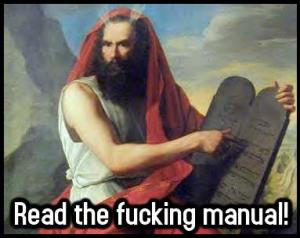
I just helped my friend setup this unit, just the basics. We hooked up an iPhone and played tunes via the USB connector and used the iControlAV2013.
The thing I couldn’t figure out is how to play tunes from is iPhone without hooking it up to the usb port?
The iControlAV2013 works wirelessly. Is there some feature that allows me to hit my music on my friends iPhone and wirelessly send it to the receiver? hooking it up to the USB port with a cable seems so old school. ANy help you can offer?
On Android it is called Push Player, however on Apple products it should be air play.
You should be using AirPlay, it is better than the Push Player.
I don’t own any Apple products so I could not tell you with certainty that there is a Push Player in the iControlAV app for iOS.
Your best bet is the apple support and how to use Air Play, http://support.apple.com/kb/ht4437.
Also page 53 of the VSX-1123-K Operating Instructions.
Alternatively you could head over to the AVS forum and the VSX-1123-K thread, someone might know more there.
http://www.avsforum.com/t/1475468/official-pioneer-vsx-1123-k-owners-thread/90#post_23565121
Cheers.
I just got this receiver and the MCACC function works on all my 5.1 channels except for SURROUND RIGHT. The test goes through all of the channels perfectly but when it hits that specific right rear the whole system turns off and the ipod red light flashes on the unit. (no ipod/iphone connected)
I do not have a short anywhere, I have banana plugs perfectly going into the 5 channels and each end is perfectly going into the speakers without any issues (checked and re-checked), the pioneer self powered subwoofer is connected via a single RCA cable. I have unplugged that SURROUND RIGHT speaker and plugged it into the SURROUND LEFT channel and the speaker works fine, I even do a AUTO MCACC and everything goes through well, only when I plug in the rear right channel is when the MCACC turns the unit off (So the connections and the speakers are fine, unless I’m missing something).
What’s weird is that the speaker (a Bose 161 (4-8ohm) 50 watt speaker) works just fine on that SURROUND RIGHT channel during regular viewing, its until there is loud sounds in a movie where the system again turns off. During one movie the system turned off 20 times at a -10db volume. The system was hot and there was a light smell of burned plastic.
Here’s another weird thing, The 1123k seems to have an issue with just that SURROUND RIGHT CHANNEL but when I unplug the SURROUND LEFT and setup the MCACC the calibration works and the 1123k does not turn off, simply gives me a SURROUND LEFT error because nothing was plugged in. Its until the SURROUND RIGHT and the SURROUND LEFT are connected in the 5.1 config and MCACC hits the SURROUND RIGHT is where the 1123k turns off.
For the rest of my speakers, they are the Andrew Jones MarkII version of the floor standing speakers for my left and right (SP-FS52 – 6ohm 130watt), the Andrew Jones MarkII Center Speaker (SP-C22 – 6ohm) and again the MarkII self powered subwoofer (SW-8MK2).
I have made sure that I have turned off all of the other speakers in the setup of the 1123k, the diagram of the speaker config only shows that correct 5.1 setup so I know its not trying to access another channel, just the appropriate ones.
I think I need to replace this unit with another one, but I’m not totally sure. The Bose 161’s are nice rear speakers and I didn’t want to use a bookshelf speaker, the Bose is rated for 4-8ohms in their specs, but am I missing something in my understanding with OHMS in a 5.1 setup where 3 speakers are at 6 ohms and the 2 surrounds are at 4-8ohms? I’m not totally sure but with my logic I’m guessing its the receiver, and somehow a short occurs (maybe both surrounds connection touch when in the surround channels are at a high wattage, during a MCACC setup for example and dynamic sounding movies.)
I would love to know what you think. Thanks in advance.
-Kris
I would say it is a short.
If the short is not in your cabling perhaps something is bridging the connectors in the speaker itself or at receiver end.
When you get to a certain volume it rattles the speaker and a short occurs.
Also I would re cut your ends on the cable and try without the banana plugs.
Try to eliminate as many points of failure as possible.
You might have to return the unit, and get a new one.
Ok, problem solved. I got a lesson in monster cables and the reason they DON’T print a gauge number on certain speaker wire (even the on the spool). I also got a lesson in hiring the wrong people to install in wall wiring. smile.gif
Thank you for your response, I was able to switch the cable with another one with the exact gauge, resolved the short issue but the speaker worked but said the phase was wrong (45 foot cable, distance presented a problem). I checked and the terminals were correct, so I decided to connect the speaker to a larger gauge cable and the phase issue was resolved. The monster cables I bought on sale looked to be a good gauge but there was a middle plastic filling (did not notice it until I stripped the wire). I used an older cable that was all stranded copper with the same gauge and everything worked (replaced that with a 14 gauge wire for the 45 feet in distance). I am really happy with the setup, the speakers sound amazing now.
Thanks again for the help.
Hi nerd,
I hope you can help me. I really like the VSX-1123-K but where I live we use 220V. I want to order this unit from Amazon but I noticed that they are selling 120V model. Would you know if Pioneer actually ships this unit with a different transformers (depending on region) or just like Sony does with PlayStation3 just change the sticker at the back but transformer inside supports dual voltage 100-240V~
Other option, is it advisable to use a AV Receiver with a step up-down transformer?
Unlike modern PC power supplies there is no switch to set it at either 120V or 240V.
You would need to buy and use this receiver rated at 240V.
Also 240v operates @ 50Hz vs 120v @ 60Hz.
I would assume using a step up or step down transformer is ok, provided it outputs a constant 240V @ 60HZ and the right Amperage.
To be sure though I would post on AVSForum.
Thanks for reading.
I’m new to the VSX-1123-K and have had a great experience so far. Everything works as described, and following the manual made all the difference.
Question for you: I’m running Windows 8.1 and enabled the media server in Windows Media Player. On the Pioneer A/V receiver I can see everything (Music, Video, Photo folders), and play the music successfully. However when I select a photo to view, nothing happens. Any suggestions for getting photos (and I presume video – haven’t tried that yet) to work through the Pioneer media server input?
Unfortunately the receiver can only do music, no photo or video.
Hi Nerd,
How is the combination with the Piooner VSX-1123 and the JBL Loft 50?
Thanks
It is really good, I was really pleasantly surprised. The speakers are capable of handling anything I throw at them and the combination of the receiver and speakers reproduces rich dynamic sounds. One thing I am looking to upgrade is get a stereo amplifier so I can fully drive the two front towers.
Now this is something I am interested in knowing too – did you get to drive the fronts with a stereo amp? My front speakers are 235W RMS (8 Ohm), and the VSX-1123, as you can expect, do not drive them to their limits at all. I am wondering if I should get a stereo amp – which will be fed by the front line outs, and the surrounds and the center channels (70W RMS/ 8 Ohm) will be taken care of by the VSX-1123 directly. Is that how you have it/ planning to?
Yes I am planning on eventually getting a stereo amp to fully drive my fronts. For the time being however I have the speakers set to small and the crossover set to 80hz. What the crossover and speaker size combination does is it sends any signal below 80hz to the sub-woofer, and anything above 80hz is sent to the fronts and surrounds. Why 80hz, well any sound above 80hz is directional, meaning that you will be able to tell where in the room it is coming from, anything 80 and below is not. Also to note that LFE signal ranges up to 120hz. My sub-woofer is powered and it has it’s own amplifier, as most powered subs do. With this setup I mostly drive mids and high frequencies on my two fronts, and some lows (80hz – 120hz) which would mostly be reserved for LFE. Most power draw in speakers comes from the low frequencies, so I’m sort of compensating for the lack of power to my fronts, and it sounds really good.
I got pretty close to getting a decent 250WRMS x2 AMP early this week, I ran into a muddle – as the 250WRMS x2 AMP will be fed by the front preouts of the 1123, stuff like MCACC, the equalizer, etc. will not have any effect on those two channels, will they?
You will need to re-run MCACC, as adding an extra amp to preout will also add a delay to your sound and it might not sound right. What type of amp did you get?
I was looking at a Parasound 2250 that a coworker was willing to part with for 600 bucks. I haven’t gotten to it yet – still fiddling with the AVR and my existing setup. Must say I am not missing too much of a power, it does sound better than I expected…
Not sure if you will get this, but I fought for hours (over months) to get my Zone 2 working. Finally got it today; your info helped, but I had to play with settings to ultimately get it to work. One thing, though: my tv sound (SAT/CBL) does not come through the second zone, just the main. I can’t figure why that would be. Thoughts?
Zone 2 is capable of only playing back analog sources from the receiver, essentially anything that isn’t fed through HDMI.
If you want your TV to play and display in a secondary zone have a look at the HDZONE functions of the receiver.
Hey! Your review/analysis is fantastic. I’m glad I stumbled across it. I consider myself a pretty tech savvy guy, have read the manual, but cannot figure out if the remote control can be programmed to turn on/off multiple devices at once, for example, hitting one button to turn on the TV, the satellite/dvr and the receiver. Is it so obvious that I’m just missing it?
I will try and answer your question, but personally I went with a universal remote such as the Harmony Smart Control system, this way I can control both IR and Bluetooth devices such as my Wii U. Grab the manual here, http://www.pioneerelectronics.com/PUSA/Unassigned-Content/Manuals/VSX-1123-K+OPERATING+INSTRUCTIONS . I always use these for reference, the trick is learning how to navigate it. The pages you will be looking at are 71, 72 and 88. Essentially you can use the codes provided by pioneer as on Page 110. You can also apparently teach the remote new commands from an existing remote as on page 72.
When setting up HD zone, does the zone 2 system require a second receiver? I’m trying to go direct into a TV display for a second TV for over top my bar, but none of the settings will get me any video or audio.
To clarify, I have an hdmi cable from hdzone output directly to TV input. Just want to have football games playing on both displays. I don’t even care about audio. I’ve gone through the zone setup and followed the steps you’ve laid out. Nothing seems to work here.
Check those threads from AVSFORUM, on there I posted in greater detail on how to get HDZONE working. One thing you need to distinguish is that Zone 2 and HDZONE are two completely different things.
HDZONE and Zone 2 are two different settings. Zone 2 is just speaker connections on the back of the receiver. HDZONE is the secondary HDMI output on the back.
Have a look at these posts:
http://www.avsforum.com/forum/90-receivers-amps-processors/1475468-official-pioneer-vsx-1123-k-owners-thread-6.html#post23716845
http://www.avsforum.com/forum/90-receivers-amps-processors/1475468-official-pioneer-vsx-1123-k-owners-thread-6.html#post23815905
http://www.avsforum.com/forum/90-receivers-amps-processors/1475468-official-pioneer-vsx-1123-k-owners-thread-7.html#post23948424
.. and this thread, it’s only 3 pages:
http://www.avsforum.com/forum/90-receivers-amps-processors/1472115-pioneer-vsx-1123-k-zone-2-output.html
Got it all figured out. I had it set up properly but needed to press hdzone then the source on the remote to power on. I am now superman. Thanks for your detailed info it was very helpful!
Glad to help. 🙂
A quick question if you don’t mind my asking…
1. Is it possible to output audio & video at the same time to the main zone? I would like to play music via a bluetooth dongle connected to the [CD] input through a aux-to-RCA, while at the same time watching TV via the [sat/cbl] input through an hdmi.
If it is not possible with this setup, is there a different way to wire it to make it possible?
Yes, it is possible. You would watch a a Movie in the main zone and listen to music in Zone2 speakers, both at the same time.
I’m not sure that will accomplish what I am trying to do. A little more info on my setup….
2 TVs in same room
all audio/video inputs are wired to receiver
———
IN-1 (DVD) is Chromecast
BD-IN is PS3
IN-2 (SAT/CBL) is 1st directv receiver
IN-3 (DVR/HDR) is 2nd directv receiver
ANALOG IN-1 (CD) is bluetooth dongle
———–
OUT-1 to left TV
OUT-2 (HDZONE) to right TV
————
5.1 surround (no additional speaker set up at the moment)
What I am trying to do is have some type of video play on each television (whether it’s directv or chromecast or PS3), while playing music over the speakers from the (CD) input.
Looking at the speaker connections, it says that ZONE 2 shares the same speakers as SURROUND-BACK. There is currently no speakers connected to the ports, so can I get sound to play out of a ZONE 2 input?
If not, what are the positives/negatives of moving my surround speakers from SURROUND to SURROUND-BACK? Would that allow me to output music from [CD] to ZONE 2? Would it negatively impact the audio when listening to audio output from ZONE 1 (if so I could live with it) or would it cause some sort of error since I don’t have any speakers hooked up to SURROUND?
The ZONE2 or Surround-Back can not serve both functions at the same time. It’s either 7.1 or 5.1 with ZONE2 output. If you move your surrounds to ZONE2 outputs you will lose your surround capability in your 5.1 setup(Main Zone). You’ll have 3.1 Main ZONE, and 2.0 in ZONE2.
Now ZONE2 is different than OUT-2(HDZONE) they have nothing to do with each other. ZONE2 only outputs Analog signals like the ones fed into the [CD] input, or pandora radio, etc. Anything that isn’t coming from the HDMI inputs or Coax/Toslink. In order for ZONE2 speakers to work you need to set this up accordingly in the receivers menu system. You need to look at the Play Zone and Speaker Setting (Zone2).
As for the OUT-2 (HDZONE) output, you can have two TVs showing different content, know that the HDZONE output sound is not processed through the receiver and 5.1 content is down mixed to stereo, unless you’re mirroring the output on the HDZONE from the MAIN ZONE, in that case 5.1 is passed through the HDZONE output. So for different sources the sound from OUT-2(HDZONE) will have to be reproduced on the Television it is connected to. Also there are certain inputs that can not be passed to the HDZONE, as per the manual on page 30.
“When any of the HDMI 4, HDMI 6 or HDMI 7 inputs is selected in the main zone, it is only possible to select the same input as in the main zone for the HDZONE. (Inputs other than the ones listed here can be selected.) The same limitations apply when one of the above inputs is selected for the HDZONE.”
So avoid using HDMI 4, 6, and 7 for the dual sources, use 1 – 3.
Having said all of this I’m not sure if you can power a MAIN ZONE, HDZONE, and ZONE2 at the same time. I’ve never tried.
This is system if very difficult to set up and use. Instructions are incredibly unclear.
Agreed, I think the reason for this is that it was translated from Japanese to English.
I am the thr2 from some of the original VSX1123 setup posts on AVS Forum. Now I have some questions/problems of my own.
This revolves around ARC in Standby mode when using Multi-zone on the VSX1123.
Had to replace Main Zone TV and now have an LG 55UB8500.
With Multi-zone on as Z2&HDZONE and in Standby the Zone 2 TV audio/video are both OK.
However the Main Zone TV in Standby will only receive video. If at that point I change the UVerse STB Digital audio output to Stereo instead of Surround I then get audio to the Main.
So far to get audio and video with the VXS1123 on or in Standby with both TVs up, while not changing the STB from Surround Sound, I had to defeat the purpose of the 1124 and turn off Multi-zone, the connect what is the Zone 2 TV via component. And turn off Control on the 1123.
It is not the TV. I connected an HDMI direct from the UVerse STB to the TV and the STB sound setting works either way.
After all that explanation has anyone worked through ARC in Standby with a UVerse STB?
I don’t think it’s an HDMI cable issue, but…..
Tommy
If you haven’t recently I would check for firmware updates.
I can tell you that in general Uverse boxes have problems with 5.1 audio over HDMI. Just google “uverse box 5.1 hdmi surround issues” and you’ll see plethora of reported problems with the box passing 5.1 via HDMI. Gnerally users revert to Toslink(optical) to get 5.1 out of Uverse boxes.
As for ARC being passes over HDMI while in standby, I don’t know if that is a supported feature. Personally I avoid ARC like the plague, it really doesn’t add anything to my setup, and I find it to be more troublesome than beneficial. Having said this I do not think it’s an ARC issue, more than likely a Uverse HDMI handshaking issue, as all my devices pass audio in standby. Have you tried a different device in Standby, does it push the audio through? It is also good to note that not all HDMI inputs will be passed through in Standby, there is a limitation to this.
I was able to find a fix and that was to enable Smart on the 55ub8500 TV and enable all control modes plus ARC on the Pioneer vsx1123. Now I can leave Uverse set to SS and get either 5.1 or Stereo depending on the program and not get the previous choppiness when it was Stereo. If I switch to Vudu or Netflix, which are built into the TV, the TV auto-switches the amp to the TV hdmi input. Two problems remain. 1 -If on the tv I select Vudu/Netflix and switch back to Uverse I have to manually switch the vsx1123 to Sat/Cbl hdmi. 2 – powering tv, amp and STB off and then later powering only Uverse and the TV on there is no audio. The workaround is to manually change the STB back to Stereo output. Seems the tv can’t process the SS signal, Stereo only. If the STB output is set to Stereo the TV will then display that it is processing DD 5.1 and play audio.
If in #1 the TV would auto-switch the amp to the Sat/Cbl and in #2 If the STB could auto-sense that the amp was Off and change the STB to Stereo out this could be Golden.
Thanks for the info 🙂
Hey, After trying to set the unit up manually with no success written directions suck I connected my laptop, all goes fine until I run the mcacc test after getting the test again message 20 times in a row I figured something must not be correct. Your thoughts
Have a look at the manual http://www.pioneerelectronics.com/StaticFiles/Manuals/Home/VSX-1123-K_OperatingInstructions011813.pdf .
Factory reset it and start from scratch. Connect it to the internet and do a firmware update.
Check all your speaker connections make sure they are connected.
MCACC doesn’t like crossed wires.
Setup the speaker setting first, pg. 18, then run full MCACC.
You should always run MCACC first then you can manually adjust speakers later.
hi there, im having a lot of problems sting up the speakers. We did it two years ago and it work it but now we bought subwoofer and tried to connect them…. so so frustrating, all the set up went off, now no speakers and of course no subwoofer connection, her please!
Remember Subwoofer cables are uni directional.
I’ve just ordered this receiver (yes, there’s still a few available), and while constructing the home theater where it will be used, I’ve been doing some research – and found your very informative article (and interesting replies). However, I’m still somewhat confused about 3 different “functions” with this receiver and was hoping you might be able to help un-confuse me :o)
My set-up will be 7.2, which includes 1 center speaker, 2 front speakers, 2 side surround speakers, 2 rear surround speakers and 2 sub-woofers. Output will be to a video projector.
I note that this receiver has 2 additional sets of speaker connections – Height and Wide (“B”). I also note that it offers 2 HDMI out ports (zone 1 and zone 2)
When setting up my anticipated configuration should I use the “normal” front speaker outlets (“A”), or the “B” connections?
Will connecting “B” automatically turn off the rear surround (which is something I read elsewhere, i.e., the front height and wide replace the rear surround)?
When connecting to the projector, will I use zone 1 or zone 2?
Is there anything else I should know before finishing the walls and ceiling??
Thank you for any help you can provide.
So you have to be careful about how you mention zones, there is Zone 1 or Primary HDMI output – this is the main speaker zone and mixes the output of both analog and digital(HDMI) sources.
Zone 2 – Secondary speaker zone independent of the main zone that only accepts audio from analog inputs and not the HDMI inputs.
HDZONE(Second HDMI output) – this is the secondary HDMI output that takes digital(HDMI) inputs only and is independent of the primary Zone 1, Zone 2.
Unfortunately if you go with a 7.2 setup you will not be able to connect speakers to Zone 2, remember zone 2 can take analog sources only.
Also 7.2 is the maximum amnount of speakers you can have, this is a hardware/amplifier limitation inside the AVR.
Despite the speaker limitation you will be able to output Video to the HDZONE(Second HDMI output), you can run this directly to a secondary TV or a secondary receiver.
Zone2 and HDZONE are independent, both can not output the same source.
For further reading and what inputs are accepted in each zone consult the digital manual pg 30 of the VSX 1123 Operating Instructions.

I have a VSX-1124, last summer it sat unplugged for about a month. When we turned it back on it will not power up. I tried the trouble shoot solutions and still nothing. What I have read is that the power supply may be bad. I took the cover off, however, I am uncertain which is the power supply. What are your thoughts on the power failure from it sitting unused for that period of time. I just took it back out of the closet to see if there is anything I can do with it.